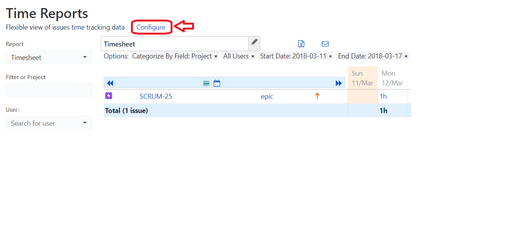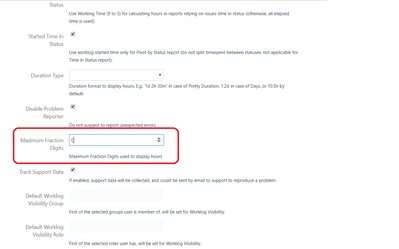Total number does not match?
Total number does not match?
Because of Maximum Fraction Digits configured in add-on configuration, total number of hours shown on report page may not match total calculated by applying SUM formula to exported worklog in Excel.
When Maximum Fraction Digits configured, hours are displayed as individually rounded values, but total in the report is calculated on exact values, and then rounded. In Excel, every entry is rounded, so if you apply SUM you get incorrect result. There is Total row for exported worklog, to avoid this confusion.
See also related issues 1173 and 937
Related articles
Didn't help? Find different article:
, multiple selections available,
Related content
Hours are displayed for incorrect person
Hours are displayed for incorrect person
More like this
Values do not retain when changing report criteria
Values do not retain when changing report criteria
More like this
Sum time spent on linked issues (Relates to)
Sum time spent on linked issues (Relates to)
More like this
How to sum hours for Epic?
How to sum hours for Epic?
More like this
Timesheet report doesn't display logged hours
Timesheet report doesn't display logged hours
More like this
How do I configure additional parameters in the report to see more different details?
How do I configure additional parameters in the report to see more different details?
More like this