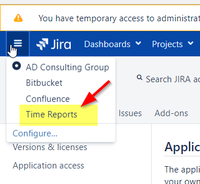I can access it opening the links in this page https://support.adcgroupspa.com/plugins/servlet/timereports?welcome
But I cannot find report on Project Reports tab in Jira Service Desk Portal or JIra Software Next-Gen project.
Step-by-step guide
In case of Jira Cloud there is system navigation bar and project navigation bar menu item created, which is shown for members of user groups selected in Auditors Groups or Time Entry Issue Panel Groups options or for projects selected in Time Entry Issue Panel Projects option, if any configured in app Configuration accessible using Gear icon from report page or via Jira Settings - Apps - Timesheet or Time Reports Configuration.
Or you can add quick link with Application Navigator or Project Shortcuts to https://yourcompany.atlassian.net/plugins/servlet/ac/jira-timesheet-plugin/timereports or https://yourcompany.atlassian.net/plugins/servlet/ac/timereports/timereports depending on whether you use Timesheet Reports and Gadgets or Time Reports add-on.
Note, report may also be opened using Details link in corresponding Dashboard gadget.
Related articles