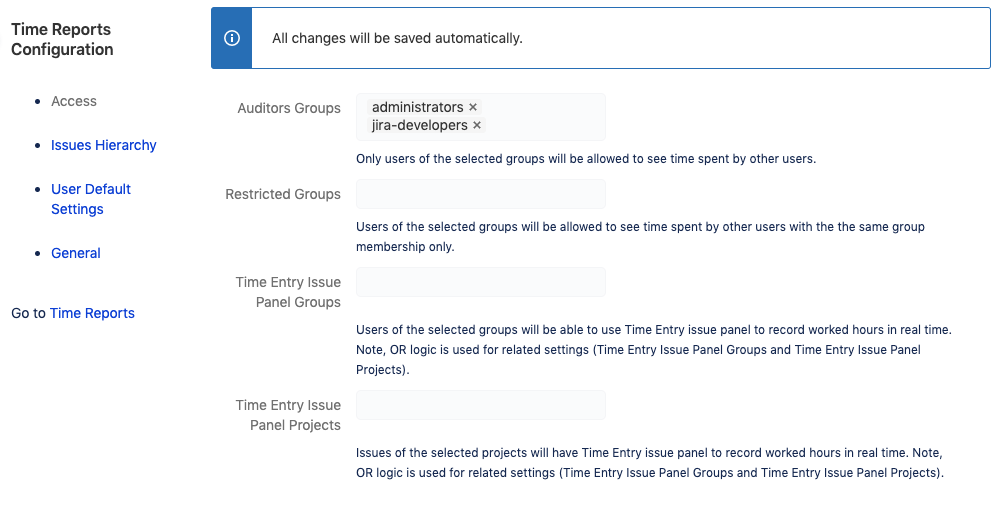Problem
Can it be configured to fine grained permissions who can create reports, or who can edit time logs of other users, etc.?
Solution
There is Edit All Worklogs Jira permission, to restrict who can edit time logs of others, and other related permissions, please see Jira documentation for more details.
As for viewing other users Timesheet, it is possible to restrict report visibility using Auditors Groups and Restricted Groups setting in app Configuration accessible using Gear icon in header part of the report page.
Timesheet Auditors Groups add-on configuration option allows to specify user groups, who can see time logs of others.
Timesheet Restricted Groups add-on configuration option allows to specify user groups, who can see time logs of other users within the the same group membership as currently logged in user only.
In case of restriction applied, there will be warning displayed in the bottom of the report, saying there is Restricted Groups configured, when Groups is specified in the report configuration.
Basically, if anything selected, report shows worklogs of users that are members of groups of the intersection of selected groups, currently logged in user groups and worklog author groups.
You may see https://docs.google.com/spreadsheet/ccc?key=0Ai6BFV79vBqqdFpNbGs2cHlvVlF0bVFYXzJDOWI2LVE for detailed information for how it works also.
In case of Timesheet Reports and Gadgets there is Auditors Roles setting additionally.
If Auditors Roles is configured, and user is not member of any of the roles selected, a warning will be displayed in the bottom of the report: Because of Auditors Roles configured data is limited to own worklogs for the following projects: KEY1, KEY2.
CAUTION, check carefully whether Classic Project roles and/or Next Gen project roles are selected, e.g. Administrators and Administrator. Because Next Gen projects use their own project roles, that may be named similarly to Classic project roles, you may need to select all roles with the similar names.
Related articles
Didn't help? Find different article: