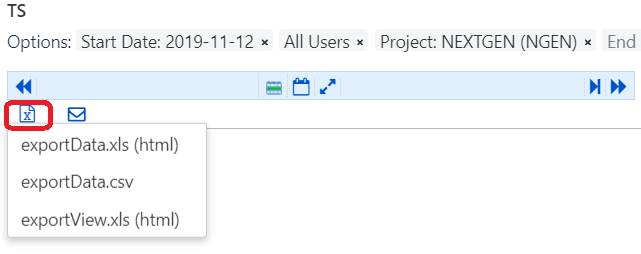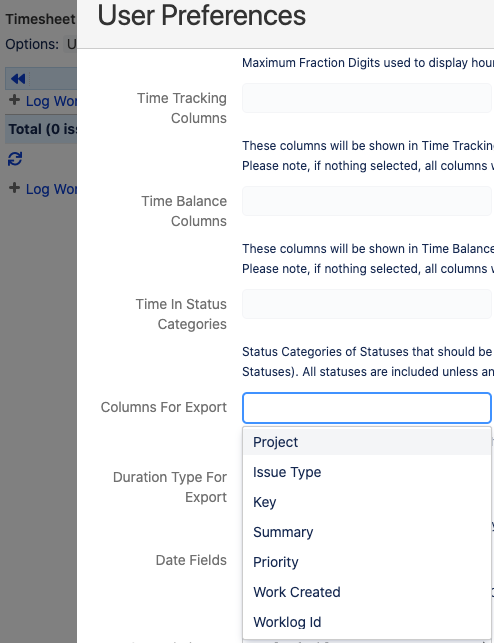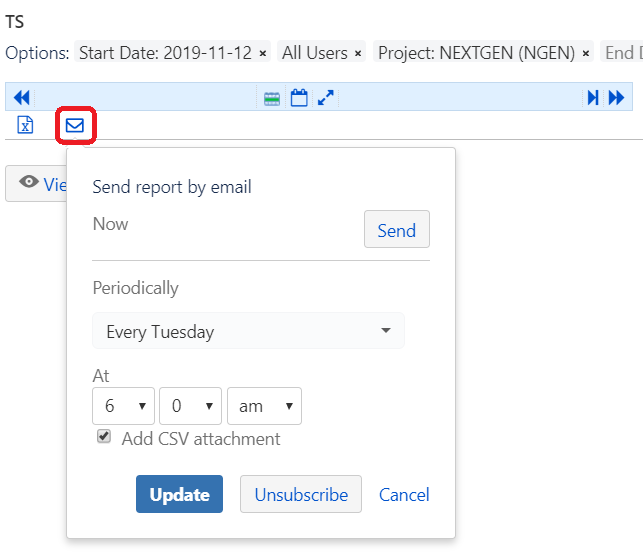To export data just press excel icon under blue navigation control.
exportData’s export pure worklogs in appropriative formats.
exportView.xls is WYSIWYG exporter.
Please note, *.xls files have html format so xls viewers might alert users about it before opening. It is not an issue, just press Yes.
It is possible to configure columns in exported in User Preferences or app Configuration - Default User Settings, see Columns For Export option.
To send email just press envelop icon under blue navigation control. It is possible to send it now or schedule it, update or unsubscribe.
Current user can send it if only timesheet is not completed, please see Email Reminder (for Timesheet Reports and Gadgets only) .
It is possible to add csv export, please see CSV attachment (for Timesheet Reports and Gadgets only) .
Please note, send emails feature works for Timesheet Reports and Gadgets only.
Email address should be shared for Anyone, see also Emails issue for Timesheet Reports and Gadgets