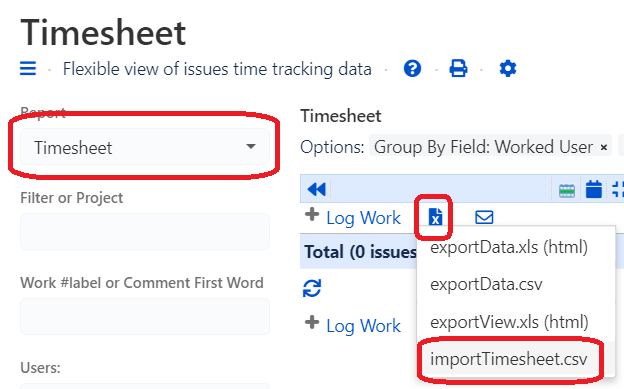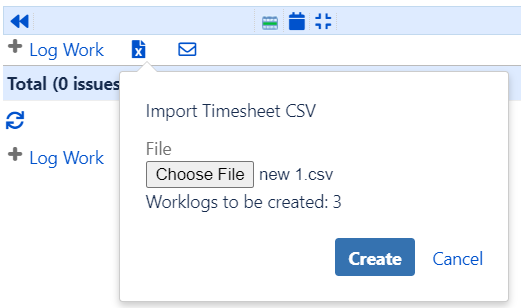It is now possible to import worklogs in .csv format.
In Timesheet view Ecxel icon now is Export/Import menu.
Last item opens dialog with file selection.
File should contain at least Key and Time Spent, recommended format are:
Issue Key, Date Started, Time Spent, Comment
NGEN-1,2020-09-16 09:00:00Z,2h,test
NGEN-2,2020-09-14 09:00:00Z,2h 30m,comment with spaces
NGEN-3,,1h,test
Note, header is not required, and order is not important, so the following line is acceptable:
test,NGEN-4,1h
So, in case of no Date, current date will be applied.
Note, worklogs are created for the current user, or, if Logging Work For Other is active, worklogs are created for the other user.
It is recommended to import data from current period to see added worklogs.
In case of wrong file format Create button will be blocked.
Do you have other ideas for improving it, e.g. skip worklogs out of current period or set estimate? Let us know in comments or on support portal.
Note, there is a few ways to import/create worklogs using command line or REST API. Using command line, see jira-cli nodejs command line interface for Jira, or Jira CLI app including support to import CSV. Using REST API, see Importing Worklog entries from CSV, see also How to import work log entries from Excel.