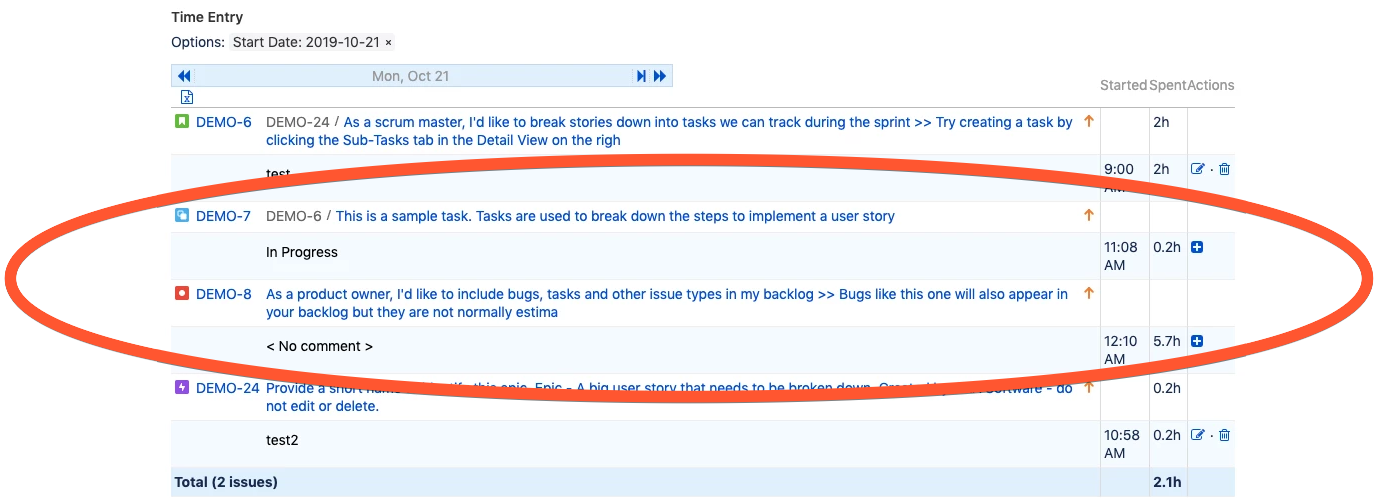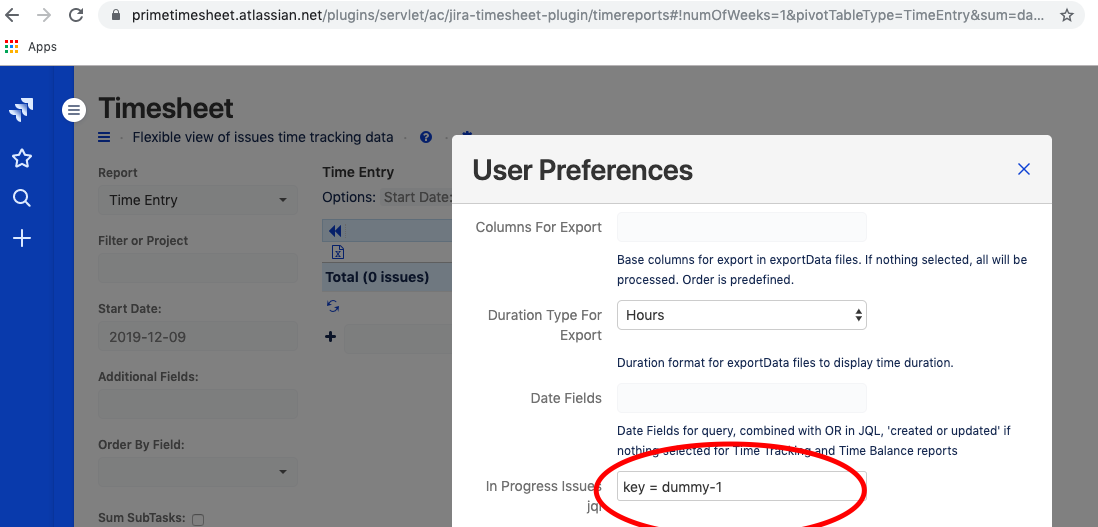Time Entry view is now pre-filled with issues updated during the selected day, and work entries are suggested basing on updates performed by current user history. So you just have to submit worklog entry by pressing '+' icon.
Please note, Updated Issues are added, only if there is no complete (Working Hours Per Day) work logged for the day. And in case of Today, Updated Issues are added to Time Entry only if no “In Progress Issues JQL“ is configured.
Note, it's possible to suppress suggesting automatic work entries by configuring In Progress JQL option in User Preferences, or in app Configuration - Default User Settings. If you don't want to be any issues displayed, you can specify JQL like "created < 1970-01-1"
Caution, make sure you don’t have “Do not allow to Log Work on other issues option” enabled in app configuration, otherwise Log Work will not be available.