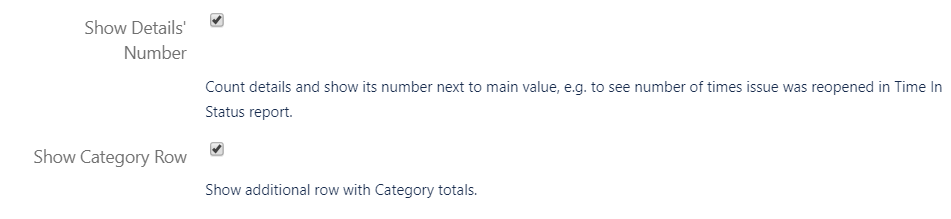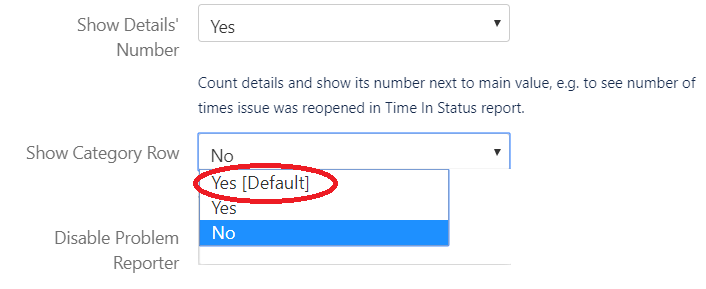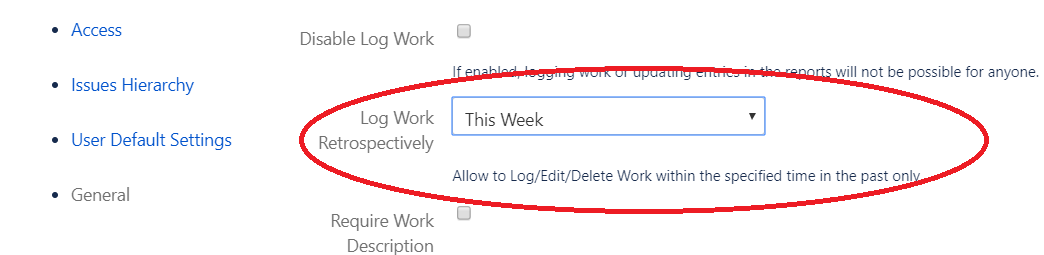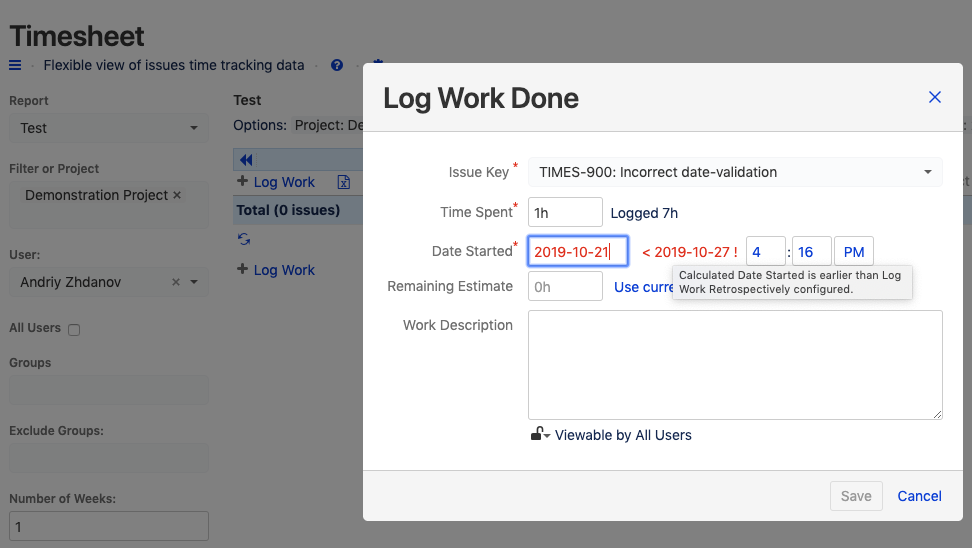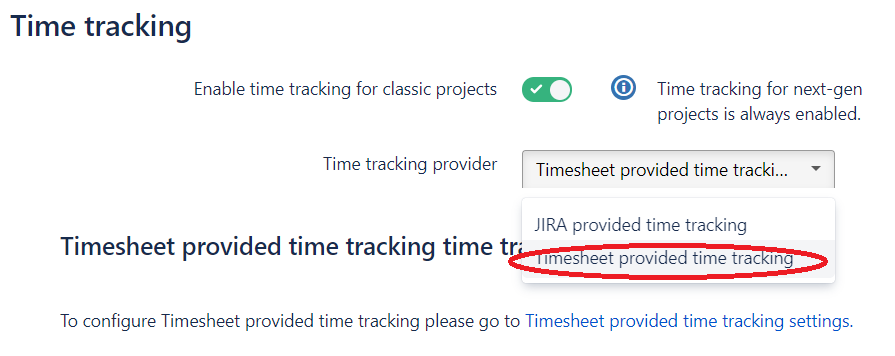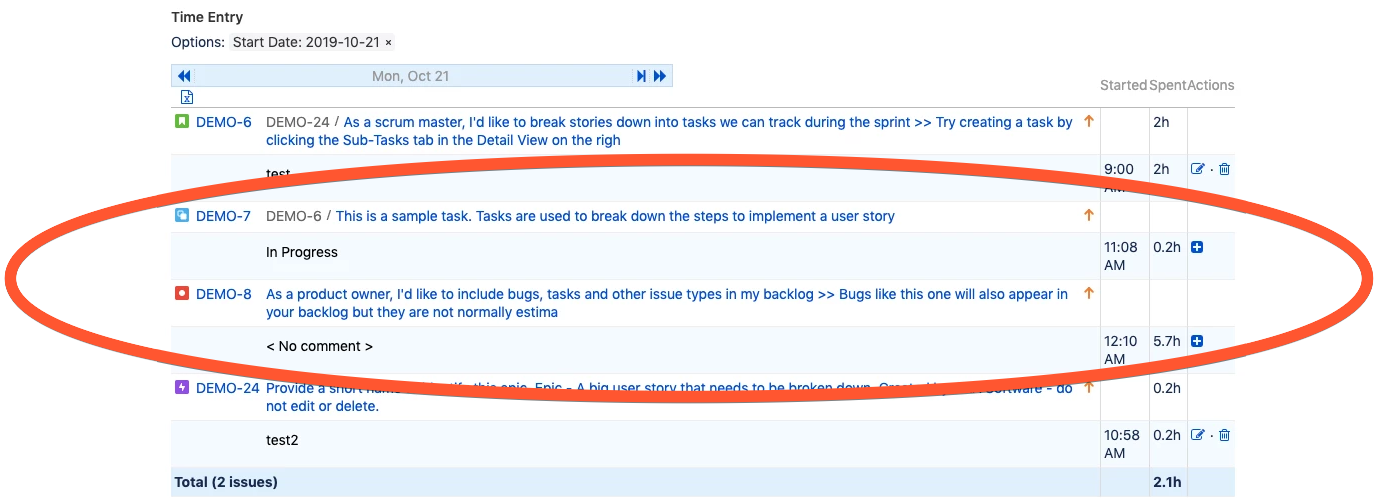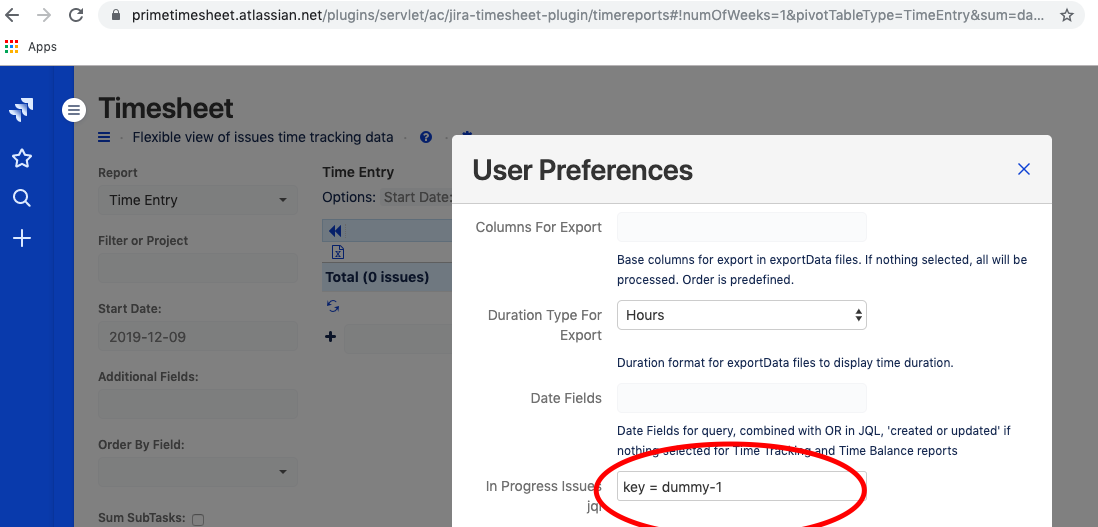Show Details' Number & Show Category Row settings are now available in app Configuration, User Default Settings page
User Preferences have been reworked to handle default values. User are not affected, due to that user preferences has higher priority.
Please see also Category Totals Row and Show Details Count .
It is now possible to restrict to Log/Edit/Delete Work in the past, see Log Work Retrospectively setting in app configuration, General tab.
With Log Work Respectively setting it is possible to lock period before Today, This Week or This Month.
Please note, it will still be possible to log hours for any date in the past using Jira native Log Work dialog, unless Timesheet/Time Reports provided time tracking is configured in Jira Settings - Issues - Time Tracking - Time Tracking provider.
Time Entry view is now pre-filled with issues updated during the selected day, and work entries are suggested basing on updates performed by current user history. So you just have to submit worklog entry by pressing '+' icon.
Please note, Updated Issues are added, only if there is no complete (Working Hours Per Day) work logged for the day. And in case of Today, Updated Issues are added to Time Entry only if no “In Progress Issues JQL“ is configured.
Note, it's possible to suppress suggesting automatic work entries by configuring In Progress JQL option in User Preferences, or in app Configuration - Default User Settings. If you don't want to be any issues displayed, you can specify JQL like "created < 1970-01-1"
Caution, make sure you don’t have “Do not allow to Log Work on other issues option” enabled in app configuration, User Default Settings tab, otherwise Log Work will not be available.
It is possible to have different views in Time Entry Issue Panel.
Please see detailed Predefined Views For Time Entry Issue Panel how-to article.