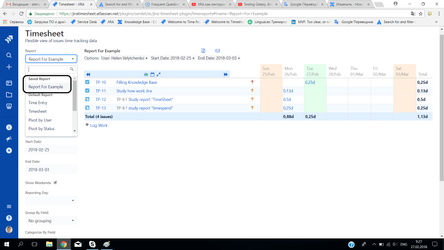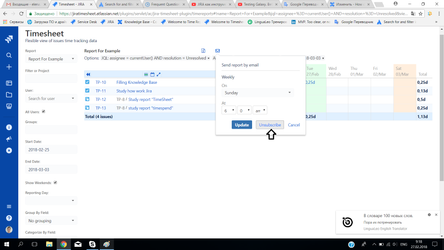I subscribed to the reports, but I cant make them stop now.
Step-by-step guide
If you want to unsubscribe from reports, do the following:
1. It should be possible to see saved Reports in add-on report page in report select option. Once you expand it, you should see something like Timesheet on Monday. Select it.
2. You see email icon highlighted on the top right corner. Click it and click Unsubscribe button.
3. Or just delete this saved report.
Related articles
| Filter by label (Content by label) | ||||||||||||||||||
|---|---|---|---|---|---|---|---|---|---|---|---|---|---|---|---|---|---|---|
|
| Page Properties | ||||||||
|---|---|---|---|---|---|---|---|---|
| ||||||||
|