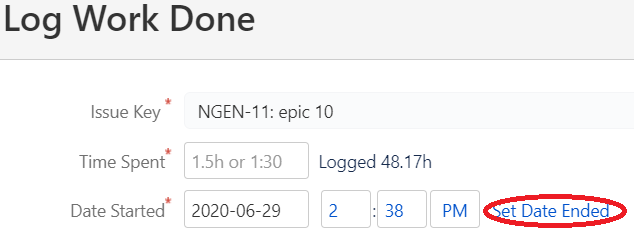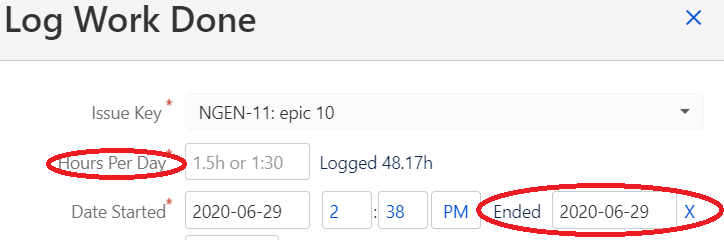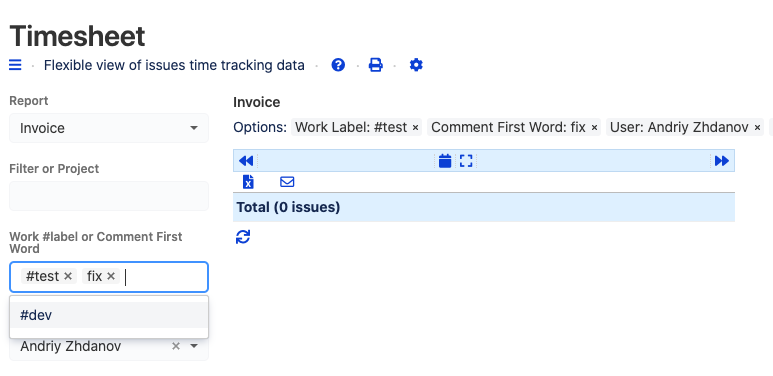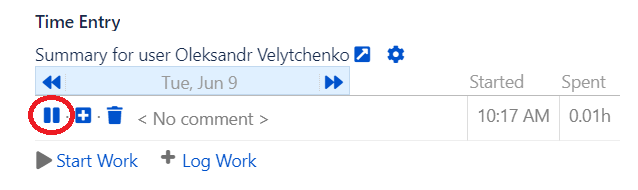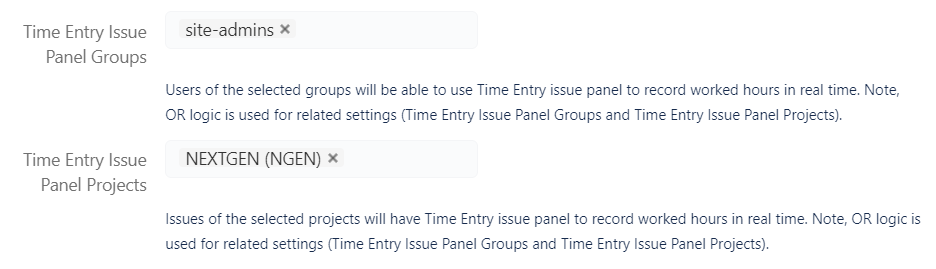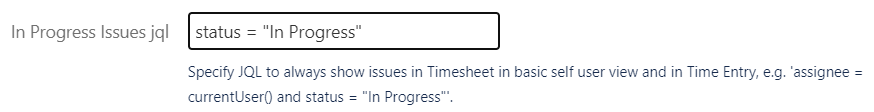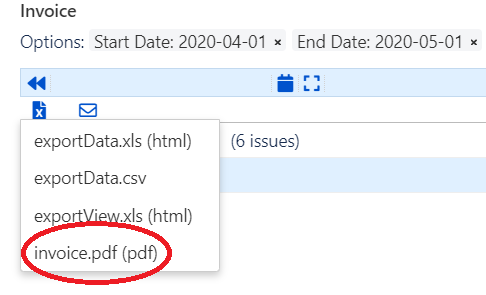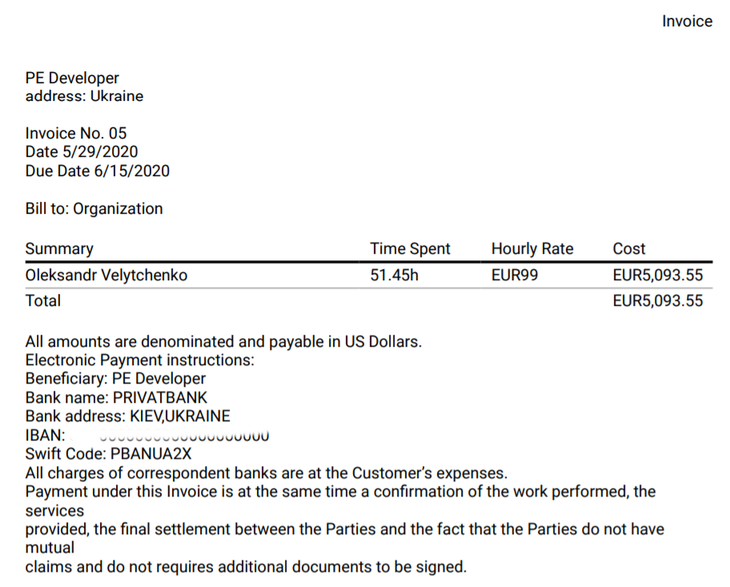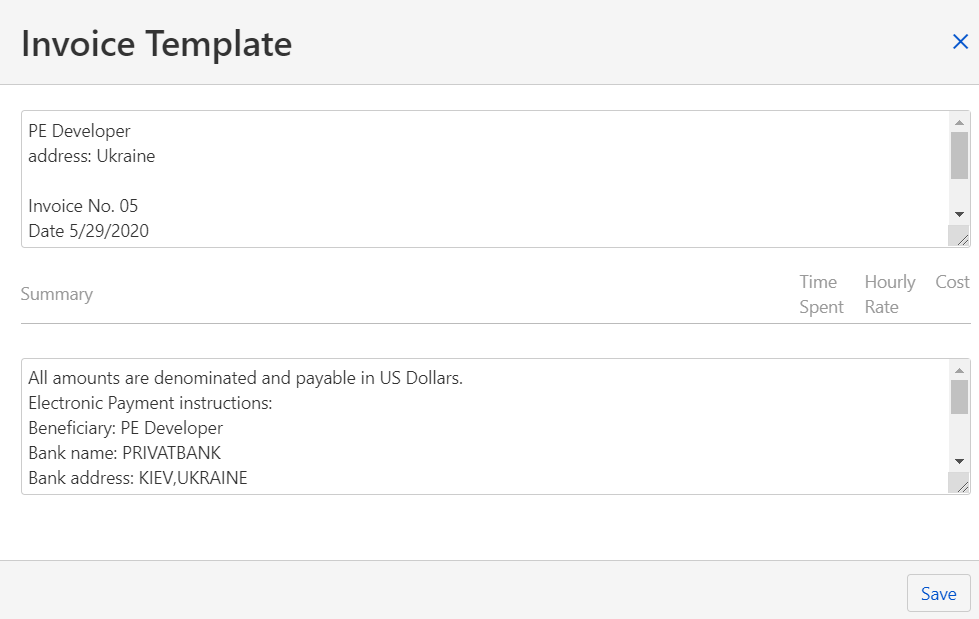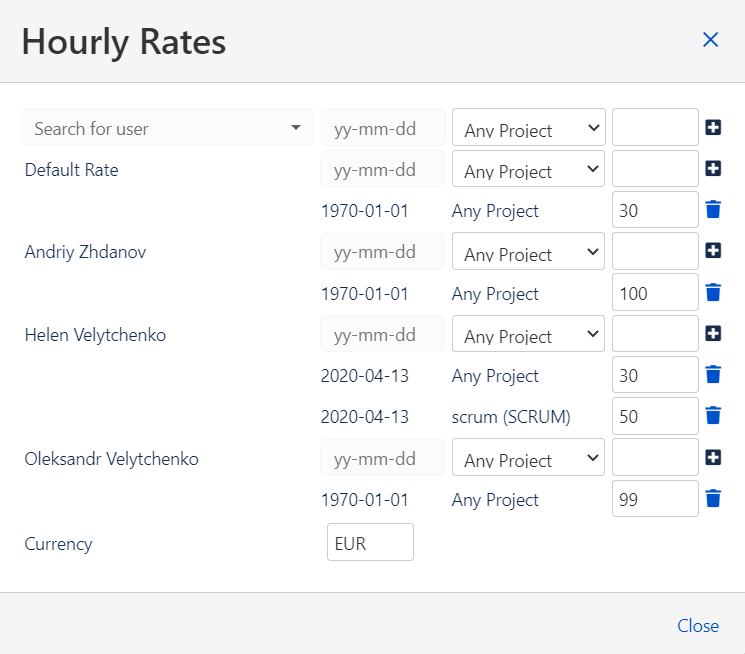It is now possible to log same portion of work for every day during period of time.
Please note, weekends will be skipped.
Just press “Set Date Ended“
And choose Ended and Hours Per Day.
Please note, pressing “X“ at the right hand side of “Ended“ serves for returning to base form.
It is not possible to use “d“ in “Hours Per Day“ field.
Please see also similar functionality Split Time Spent by Days
It is now possible to filter worklogs by labels and first words of work comment.
Labels from Configuration could be chosen from popup dialog. It is also possible to add labels manually. First word of comment could be added manually only.
Please note, words started with # are treated as labels.
Displayed result is filtered as ((#label1 or #label2) and (word1 or word2)).
It is possible to remove single filter item from ‘Options' in result report by clicking 'x’ per item.
From now a work record in Time Entry Issue Panel starts automatically when some (see below) issue is open. Note, any previous work timer running on another issue will stop.
This happens if Time entry panel available for particular issue and user in app Configuration, Access tab:
And also issue should be one matching In Progress Issues JQL option in User Preferences or app Configuration, Default User Settings tab:
Note, to disable automatic work entries, it is necessary to leave empty value. If you need a separate option to enable/disable automatic tracker, so that you can use In Progress Issues without automatic tracker, please, let support know at Support Portal.
Mechanics behind the scenes, is as follows. The timer counts real time, while issue is open in browser, and stores temporary value every 10 seconds in browser local storage. All timers can be seen on report page in Time Entry view also.
It is now possible to export Cost Report as Invoice in .pdf format.
It is available for Cost Report view in download menu.
Result looks like the following:
Please note, header and footer can be edited before saving in Invoice Template dialog, and are stored in saved view, so that can be re-used next time by selecting Invoice report in Saved Reports in Report options.
It is now possible to split hourly rates by start date and project.
Please see detailed description here.