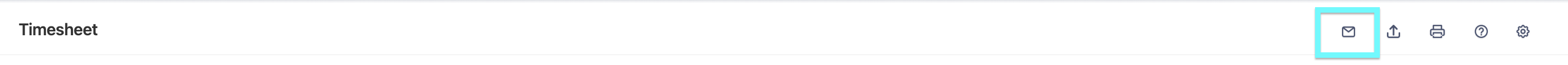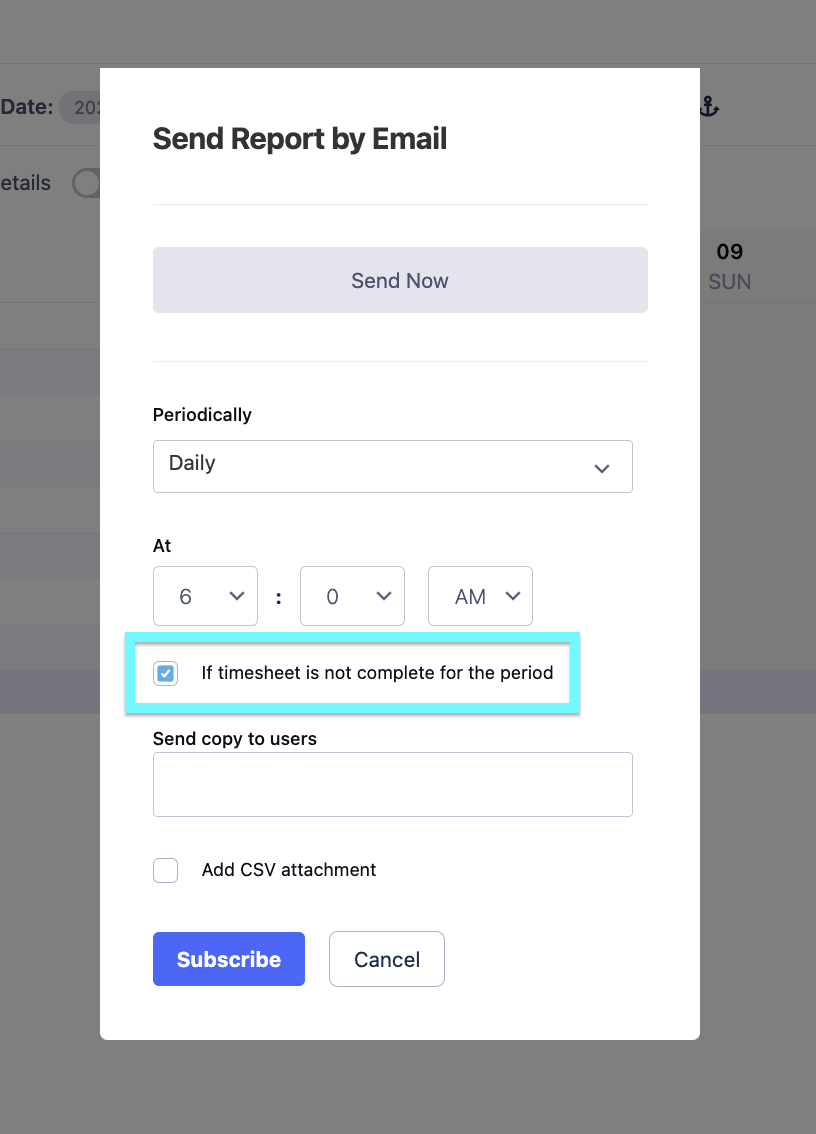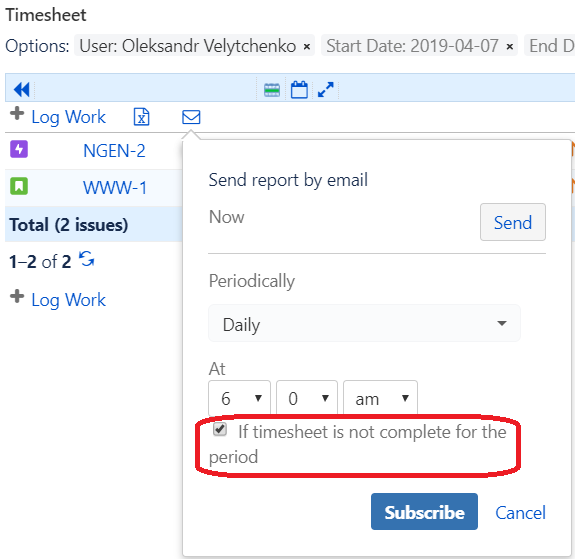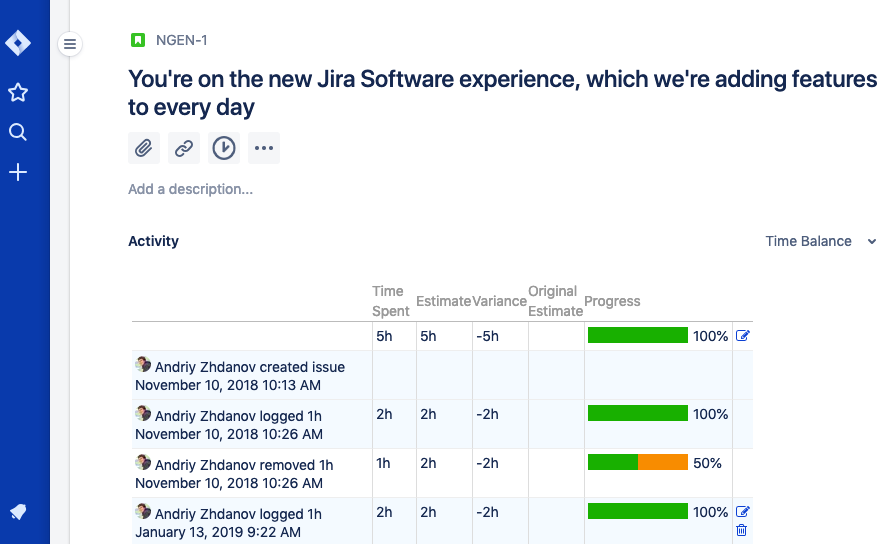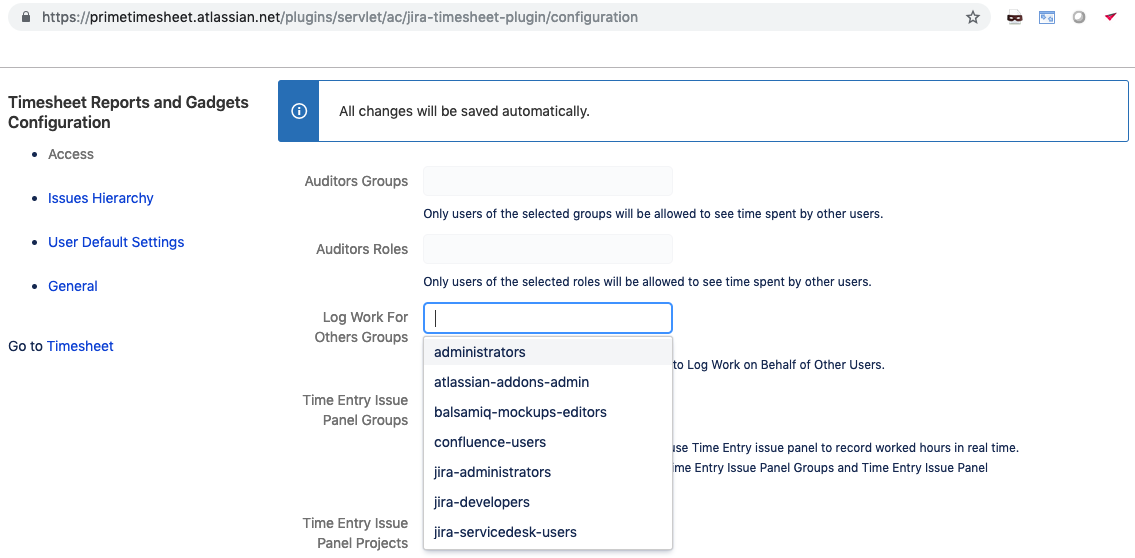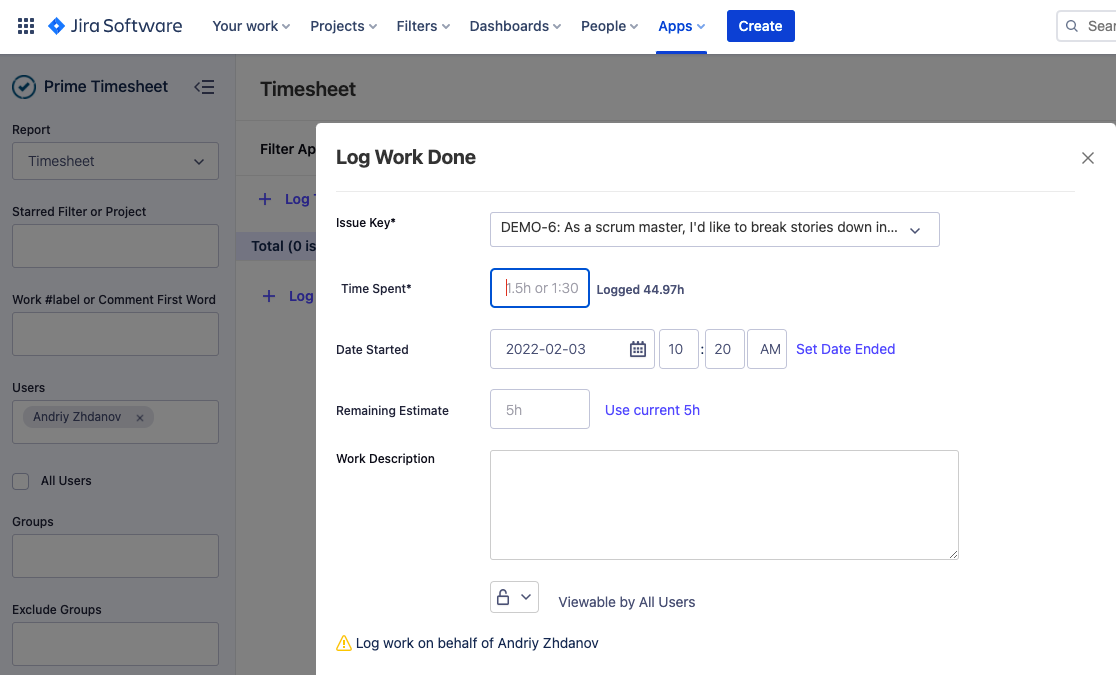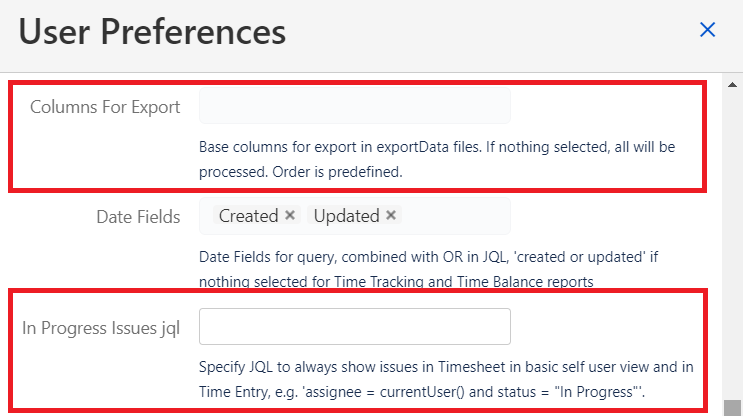Timesheet email reminder has been added. Corresponding checkbox appears in case of Timesheet report for current user.
Reminder is designed to send email if current user logged hours less, than expected, according to Jira Time Tracking Hours Per Day.
Please note, number of working days is calculated at the fly based on report settings, so for recurring emails it is recommended not to use fixed dates in report when subscribing, just set View Day or Week (Month), Number of Weeks (Months) and Offset and remove period fields (make sure they are grey) in horizontal Options list on the report page.
Time Balance issue tab panel has been added. This panel shows all time tracking changes for particular issue. It is similar to Time Balance report, just for single issue.
The panel is shown if Time Reports / Timesheet provided time tracking configured in Jira Settings - Issues - Time Tracking. It is substitution for Worklog panel and Time Tracking field, so that it’s possible to see progress, log work done and manage existing worklogs.
Note, if you select Time Reports or Timesheet provided time tracking, Time Tracking issue field will not be displayed. It is not possible to create Time Tracking field by 3rd party apps similarly to default Jira field, due to Atlassian Cloud (Atlassian Connect) limitations.
From other side, there is still no Estimate or Time Tracking field in Next Gen project issues, even with default Jira provided time tracking. Time Balance issue panel is an attempt to solve this, hopefully, temporary drawback. But there is no way to set Estimate field itself, only by logging work done.
It is possible to log more than a day on a particular date
and have timesheet app automatically split the work across the
reported day and previous days.
For example, if you log 3d on a single task with a start date of Mar
19, timesheet will have 1d for Mar 19, 1d for Mar 18, and 1d
for Mar 17.
Note, it works only if you Log Work with the app dialog, instead of JIRA native dialog, or if you switch Time Tracking provider to “Timesheet provided time tracking” or to “Time Reports provided time tracking” in Jira Settings - Issues configuration, please see https://confluence.atlassian.com/adminjiracloud/configuring-time-tracking-818578858.html#Configuringtimetracking-Changethetimetrackingprovider also.
It is now possible to have a link to Log Work dialog, e.g. https://YOURDOMAIN.atlassian.net/plugins/servlet/ac/jira-timesheet-plugin/timereports#!logWork=true
for Timesheet Report and Gadgets or https://YOURDOMAIN.atlassian.net/plugins/servlet/ac/timereports/timereports#!logWork=true for Time Reports.
Such link might be used in Confluence page for example.
Note, the #!logWork=true url parameter. Link also may be used to open Time Entry report instead, with #!pivotTableType=TimeEntry&logWork=true parameters.
For reports based on issue changelog (Time In Status and Resolution Time) records dates are converted to current user timezone so that report appears the same disregarding timezone.
Include Empty Issues option added for Pivot By User report.
It is possible to log work for other users using Timesheet Reports and Gadgets app now.
First, admin should add needed Jira user groups into Log Work For Others Groups configuration setting in app Configuration Access tab.
Then users from the selected groups will be able to log work for other users at the similar way as for yourself, when looking at particular user timesheet.
So Log Work button and + (plus) icon in timesheet table cells should be displayed in Timesheet report with user selected and without any Grouping.
Additionally, when logging work for other user, there should be On Behalf Of User Name readonly field be shown at the bottom of Log Work Done dialog or Log Work popup.
Note, user info (the logger) is not tracked anywhere, when a user logs work on behalf of another user.
Added new feature: in case of printing worklog comment prints without truncation.
In Progress Issues jql and Columns For Export settings have been added to User Preferences.