It is possible to view different reports with particular issue at Time Entry Issue Panel, just choose saved view at Gear Icon.
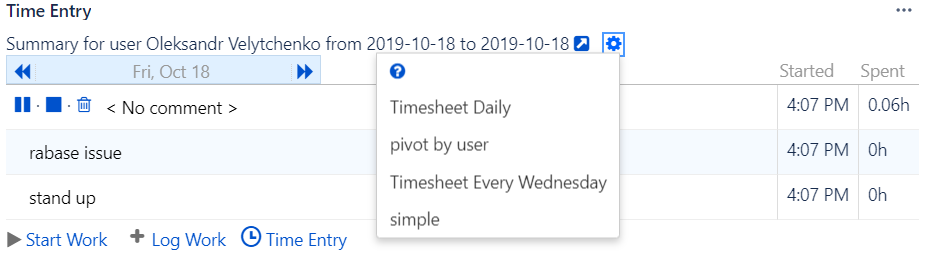
Views could be created at main report page
Open main report page
Adjust report settings
Move mouse over report name
Click and change name
Press “Save“
Views from “Saved section“ will be available at Time Entry Issue Panel
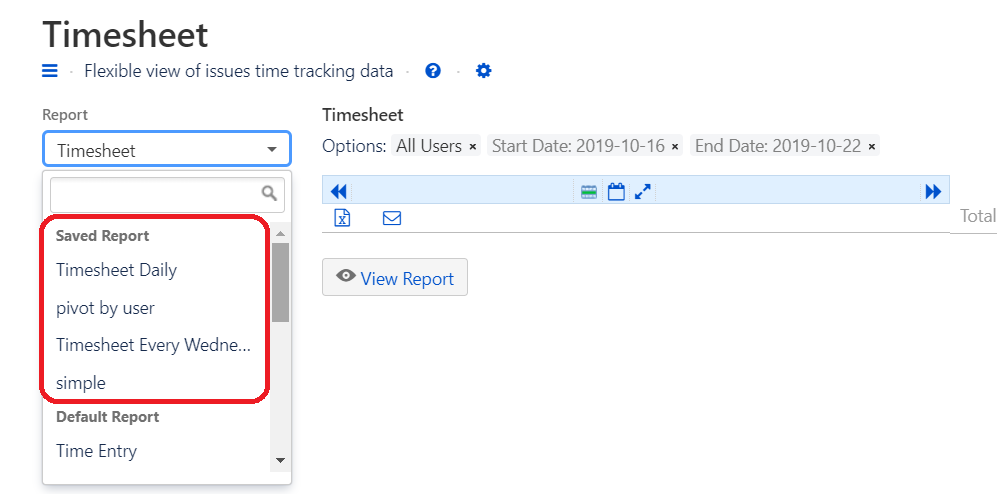
Highlight important information in a panel like this one. To edit this panel's color or style, select one of the options in the menu below. |
The content by label feature displays related articles automatically, based on labels you choose. To edit options for this feature, select the placeholder below and tap the pencil icon.
|