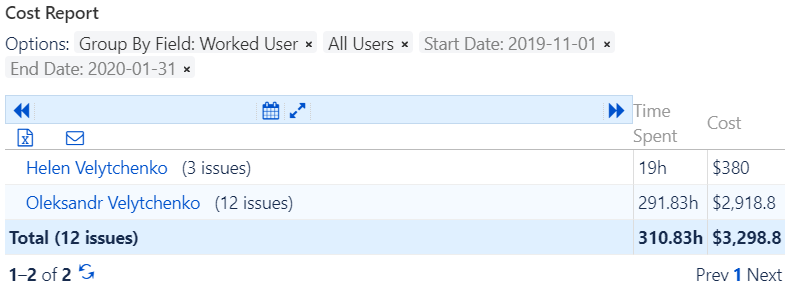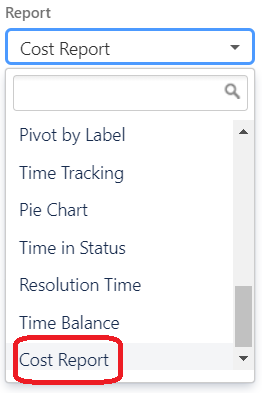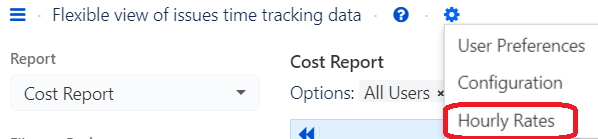It is now possible to view Cost Report, which can be export as Invoice.
For security reason it is accessible for users from Accountants Groups (Auditors Group if empty) configuration setting. Please note, if both settings are empty, no one user have access to it.
For users from Auditors Group the Cost Report will be accessible in Report field.
When Cost Report selected, Hourly Rates item is added to Gear Icon drop-down.
Please select user, input rate and start date and project, then press '+' button. Edit/delete rates in table.
Note, Default Rate can be added with empty user field, and non empty rate specified, for all users. Similar for Any Project and empty date (1970-01-01).
Symbol from Currency field will be prepended to cost value in report.
Please note, if Restricted Groups setting is set in app configuration, current user can only see or set rates for users in groups, the same for the current user and those selected in Restricted Groups. I.e. if jira-developers group is selected in Restricted Groups, and current user is member of that group, then he can see only users that are also members of that group.